TVGI-Social
Explore the features of TVGI-Social with screenshots from the admin and session management.

Main Screen
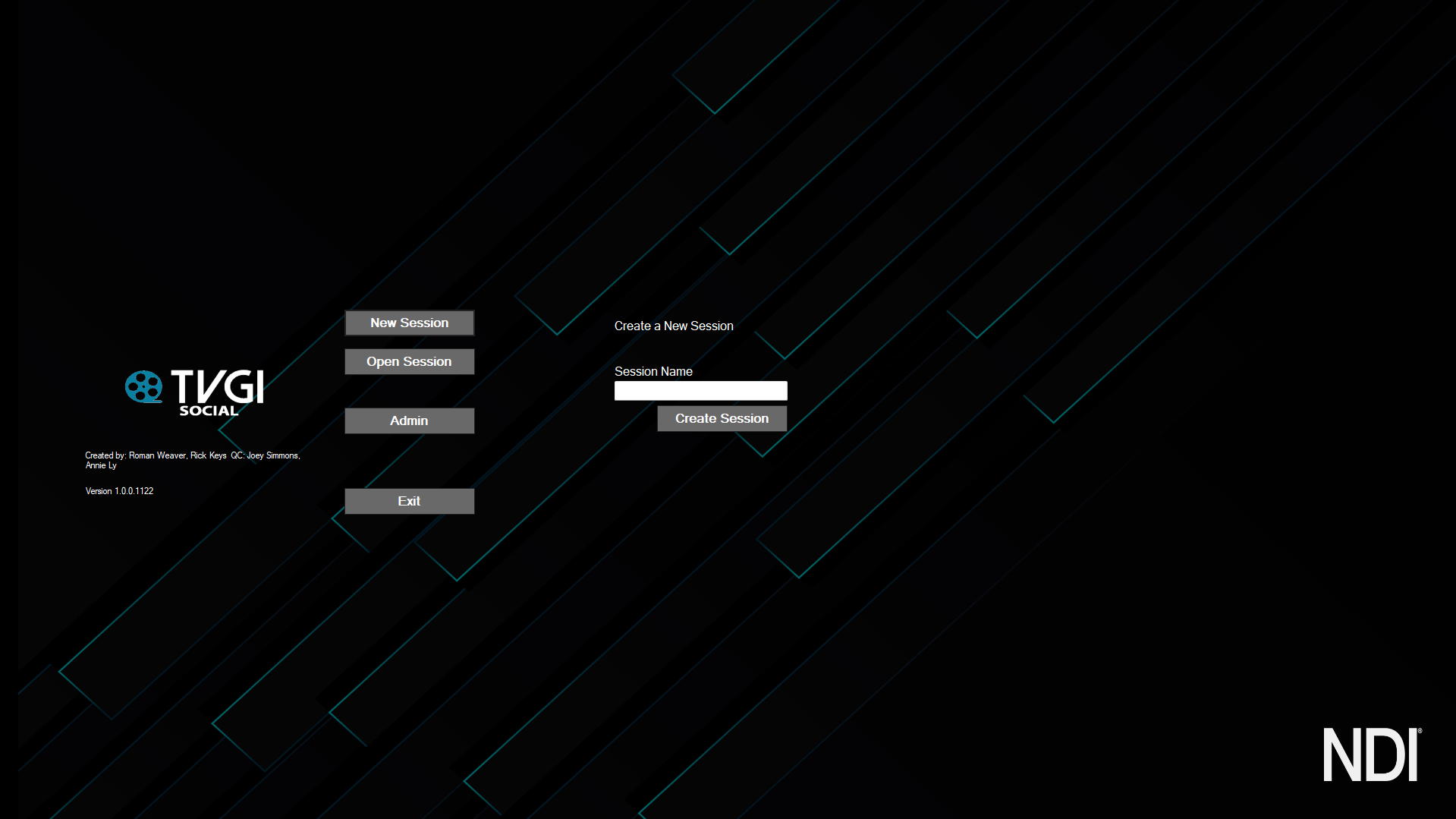
New Session
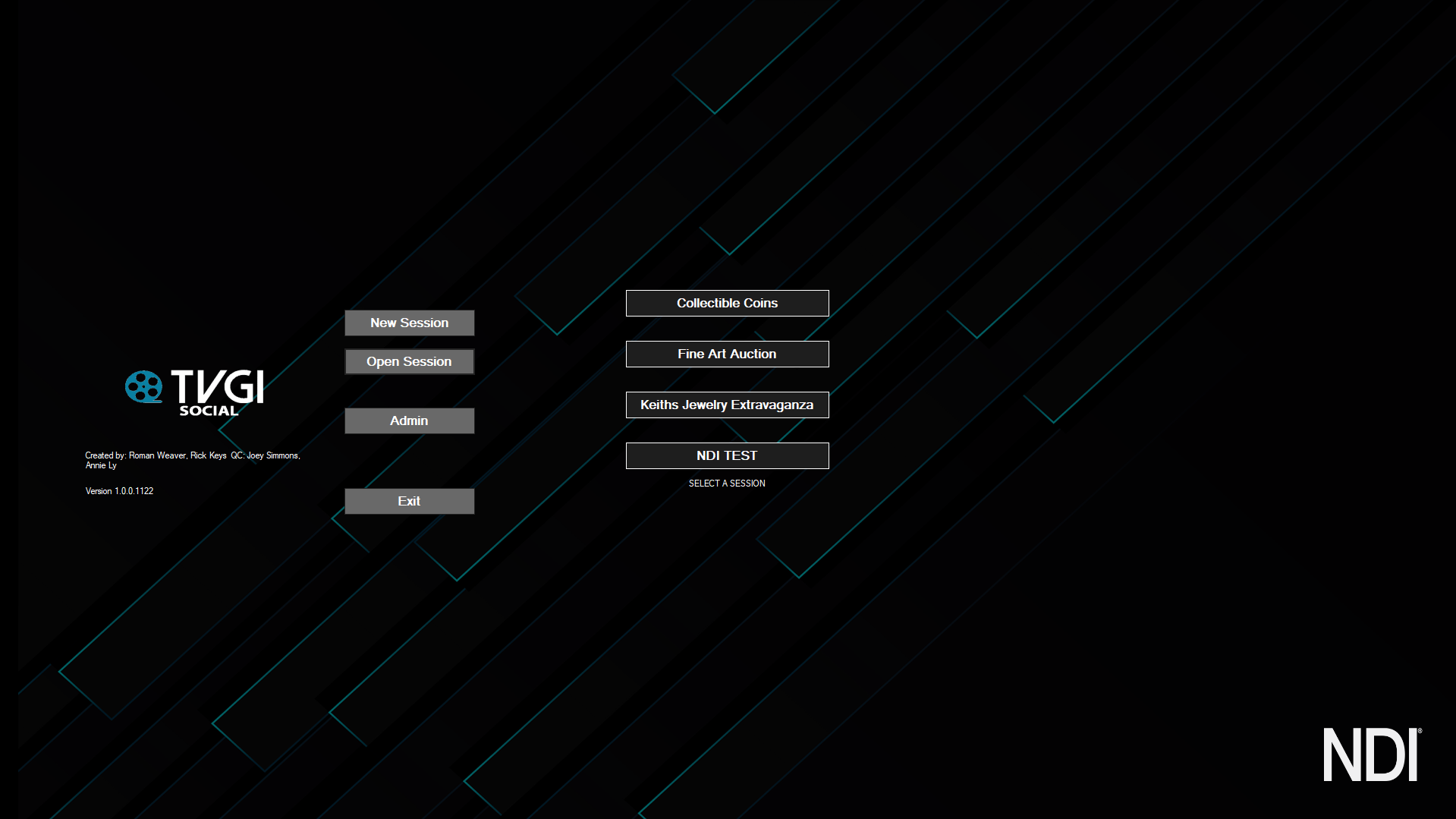
Open Session
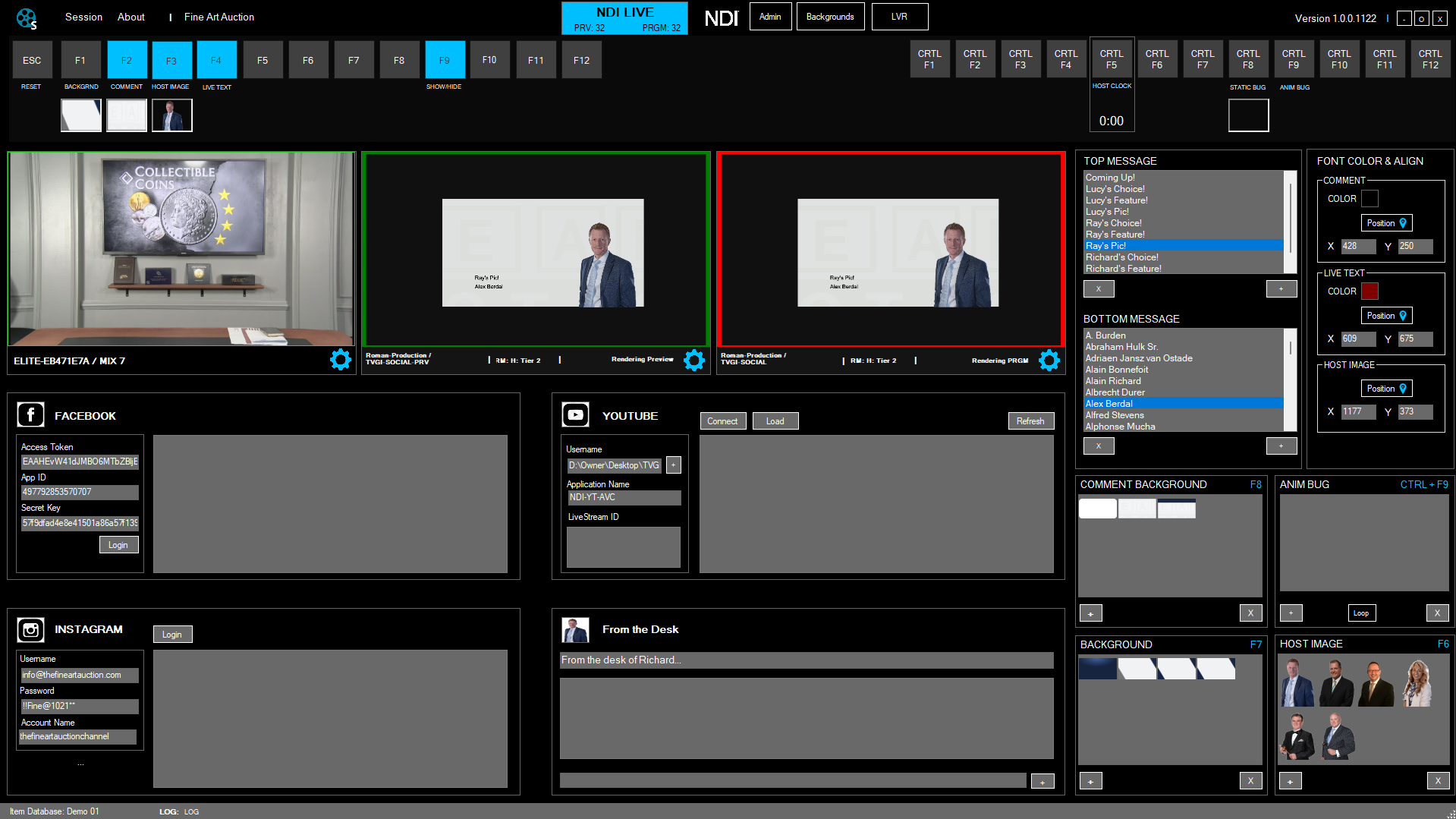
Main Interface
TVGI-Social Overview
TVGI-Social integrates seamlessly into your broadcasts, allowing you to engage with your audience in real-time across multiple social media platforms. With its advanced features, TVGI-Social provides a dynamic and interactive on-screen experience for your viewers. Here’s how it works:
- YouTube Live Chat Integration: Effortlessly pull live chat from YouTube livestreams, displaying real-time audience reactions and comments during your broadcast. This feature allows you to engage directly with your viewers, showcasing their thoughts and questions live as they happen.
- Instagram Post Integration: Automatically pull posts from a specified Instagram account, selecting key content to feature on-screen. Whether it's fan posts, product feedback, or promotional content, Instagram integration ensures that you can highlight your social presence seamlessly within your broadcasts.
- Facebook Post Integration: Display posts from a selected Facebook account, allowing you to show what fans or customers are saying about your products or services. The integration pulls relevant content that can be displayed in a clean, formatted manner on-screen.
- "From the Desk of:" Feature: This unique feature enables you to load a pre-written message from a text file, displaying it as a formal communication or announcement. It’s perfect for sharing official statements, promotional content, or curated audience highlights, giving your broadcast a personal touch.
All of these elements can be combined and placed on-screen in a visually engaging layout, under a “Here’s what people are saying…” scenario, allowing you to highlight real-time interactions and feedback from your audience, driving engagement and enhancing the viewer experience.
Example Use Case:
Imagine running a product launch or live event and being able to showcase live YouTube chat comments, Instagram feedback, and Facebook reactions all on the screen in real-time. Add a personalized message from the desk of your brand or company representative to add an official touch, all while viewers feel like they're part of the conversation.

