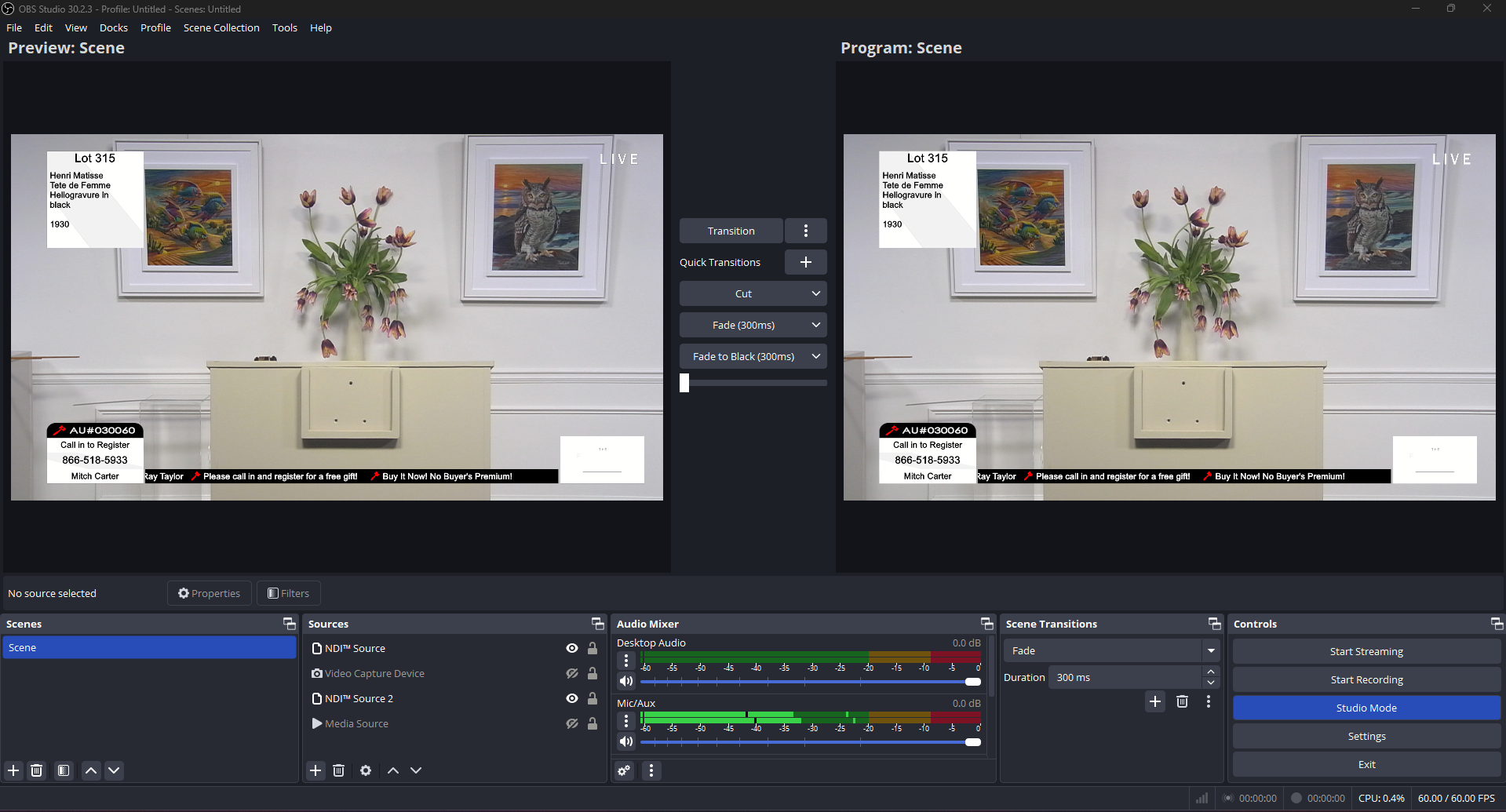×
![]()
NDI Solutions: NewTek TriCaster vs OBS with TVGI Integration
Explore the differences between NewTek's professional TriCaster series and the open-source OBS platform,
both of which can be used with TVGI to create dynamic, professional-grade broadcasts using the NDI protocol.
See how TVGI seamlessly integrates with both NewTek's professional TriCaster series and the open-source OBS platform
to provide high-quality, dynamic broadcasts using NDI.
Overview of NDI Technology
NDI (Network Device Interface) is a high-performance protocol that allows video, audio, and metadata to be transmitted over a network. This technology enables TVGI to send live video streams to other devices, eliminating the need for complex setups and hardware. By utilizing NDI, TVGI can seamlessly integrate into both professional environments and open-source solutions, giving broadcasters ultimate flexibility.
NewTek TriCaster Series: Seamless Integration with TVGI
The NewTek TriCaster series is one of the most powerful video production systems available. TriCaster comes with built-in NDI support, allowing it to work seamlessly with TVGI. With just a few clicks, TVGI can output its dynamic graphics directly to TriCaster, ensuring professional-grade broadcasts without any additional setup.
Advantages of NewTek TriCaster:
- Built-In NDI Support: TriCaster has NDI built-in, meaning there’s nothing extra to install. TVGI can send output directly to TriCaster with no additional setup required.
- Professional Features: TriCaster offers an advanced suite of features, including multi-camera inputs, broadcast-quality switching, video effects, and integration with social media.
- Reliability: TriCaster is built for high-end production environments where reliability and performance are paramount, making it ideal for live television and large-scale events.
- Comprehensive Production Tools: With features like virtual sets, advanced audio mixing, and automated workflows, TriCaster is designed for teams that demand the best in video production.
How TVGI Integrates with NewTek TriCaster:
- Direct NDI Output: Since NDI is built into TriCaster, TVGI can directly send its NDI output to the system. Simply select the NDI source from TVGI, and it’s immediately available within the TriCaster environment.
- Professional Workflow: TriCaster’s advanced production tools, such as multi-camera inputs, video effects, and automated workflows, integrate flawlessly with TVGI’s real-time graphics, enhancing the overall production quality.
- Reliability: For high-stakes live broadcasts, TriCaster’s robust platform ensures that TVGI’s graphics are delivered smoothly and in real-time, with no interruptions or delays.
For professional broadcasters or those with a large budget, NewTek TriCaster offers the most seamless and reliable experience. Simply select the NDI output from TVGI and start broadcasting.

TVGI Integration with TriCaster
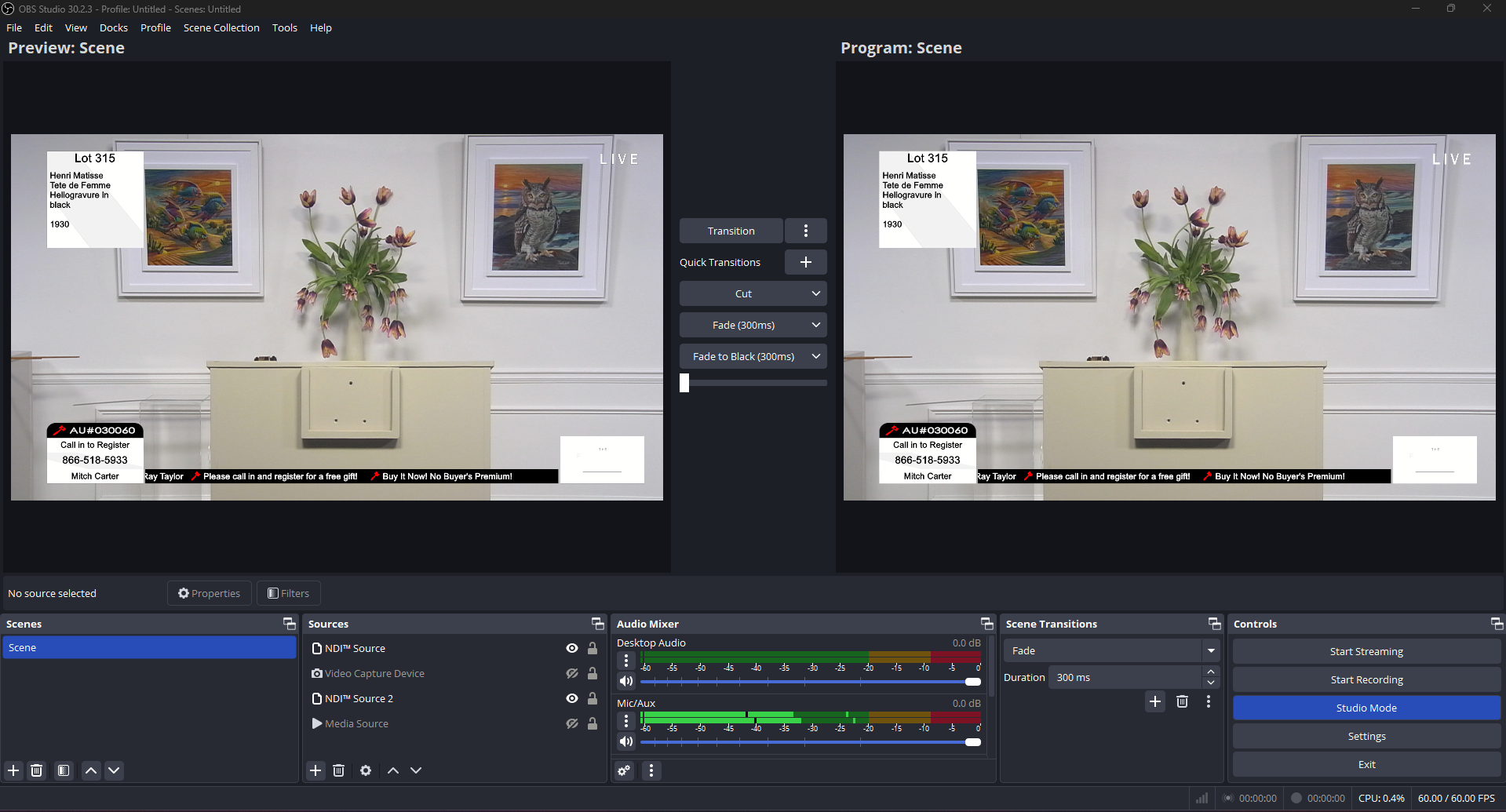
TVGI Integration with OBS Studio
OBS Studio: Flexible and Free NDI Integration with TVGI
OBS Studio is a popular, free, open-source video production platform used by streamers, broadcasters, and content creators around the world. Although OBS doesn’t come with NDI support out-of-the-box like TriCaster, it can easily be added through a plugin. Once installed, TVGI’s NDI output can be streamed directly into OBS, allowing for a professional production workflow without the cost of expensive hardware.
Advantages of OBS Studio:
- Cost-Effective: OBS Studio is completely free to use, making it an excellent choice for small teams, independent creators, or anyone on a tight budget.
- Customizable and Flexible: OBS supports a wide range of plugins and customizations, allowing users to tailor their setup to their specific needs.
- Professional Graphics with TVGI: Even though OBS is free, you can still achieve a professional look and feel by using TVGI’s dynamic on-screen graphics. NDI output from TVGI combined with OBS gives your broadcast a polished, professional touch.
- Cross-Platform Support: OBS Studio is available on Windows, macOS, and Linux, making it accessible to a wide range of users.
How TVGI Integrates with OBS Studio:
- OBS NDI Plugin: To integrate TVGI with OBS, users simply need to install the OBS NDI Plugin. Once installed, OBS can receive live video streams from TVGI via NDI, bringing high-quality on-screen graphics to even the most budget-conscious productions.
- Cost-Effective Flexibility: With TVGI and OBS, users can achieve the same professional on-screen graphics available in expensive systems for free. TVGI’s graphics are rendered in real-time, giving OBS users access to professional-grade visual content.
- Cross-Platform Compatibility: OBS Studio is available for Windows, macOS, and Linux, allowing TVGI to integrate with a wide range of systems and making high-quality broadcasts accessible to more users.
To enable NDI in OBS, you’ll need to install the OBS NDI Plugin. Once installed, you can stream NDI feeds from TVGI directly into OBS, giving you access to high-quality video production tools at no cost.
TVGI in Action: Comparing Professional and Free Solutions
Whether you're using the high-end NewTek TriCaster or the open-source OBS Studio, TVGI ensures that you can deliver the same professional look and feel to your broadcasts. With direct NDI support built into TriCaster and a simple plugin for OBS, TVGI’s dynamic graphics can be part of any broadcast, big or small.
Key Differences:
- TriCaster: Offers advanced features, reliability, and native NDI support for a truly professional environment. Ideal for large-scale broadcasts and production teams.
- OBS Studio: Free and open-source, offering a flexible platform for smaller broadcasters, individual creators, or teams with limited budgets. Requires the OBS NDI Plugin to enable NDI functionality, but can still achieve professional results.
Conclusion: Choosing the Right Solution
Both NewTek TriCaster and OBS Studio offer unique advantages, and the best solution depends on your specific needs and budget. For professional-grade production with built-in NDI support and advanced features, TriCaster is the ideal choice. However, for creators looking for a cost-effective solution that still delivers a professional look, OBS with the NDI plugin is a fantastic alternative.
Whether you're broadcasting to millions or just getting started, TVGI ensures that your on-screen graphics and live product presentations are smooth, dynamic, and professional, regardless of the platform you choose.